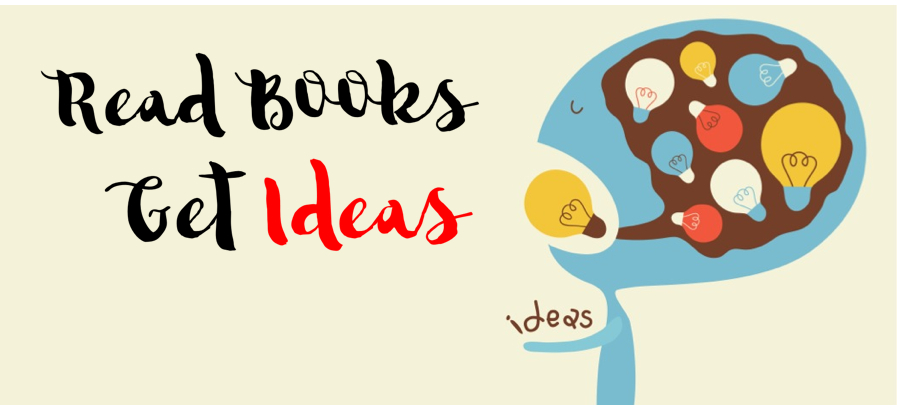The outer ring of the workflow diagram shows the eight discrete categories of reminders and materials that will result from your processing all your “stuff.” Together they make up a total system for organizing just about everything that’s on your plate, or could be added to it, on a daily and weekly basis.
For nonactionable items, the possible categories are
- trash
- incubation tools
- reference storage
If no action is needed on something, you toss it, “tickle” it for later reassessment, or file it so you can find the material if you need to refer to it at another time.
To manage actionable things, you will need
- a list of projects
- storage or files for project plans and materials
- a calendar (time-specific actions; day-specific actions; day-specific information)
- a list of reminders of next actions
- a list of reminders of things you’re waiting for
Once you know what you need to keep track of, all you really need is lists and folders for reference and support materials. Your lists will keep track of projects and someday/maybes, as well as the actions you’ll need to take on your active open loops. Folders will be required to hold your reference material and the support information for active projects.

* Source: Getting Things Done by David Allen